Pinterest is a powerful platform for sharing ideas and discovering new products, making it an ideal place for affiliate marketing. If you’re wondering how to add Amazon affiliate links on Pinterest, you’re in the right place. By leveraging Pinterest’s visual call and Amazon’s vast product selection, you can effectively drive traffic and earn commissions.
To add Amazon affiliate links on Pinterest, follow these steps: join the Amazon Associates program, select related products, create affiliate links using the SiteStripe tool, design engaging Pins, and publish them with the affiliate links. By following these steps, you can seamlessly integrate Amazon affiliate links into your Pinterest strategy, helping you maximize your earning potential.
Understanding Amazon Affiliate Program

The Amazon Associates program is Amazon’s affiliate marketing program that allows you to earn commissions by promoting Amazon products. To get started, get the Amazon Associate central account on the Amazon website. Once approved, you can generate unique affiliate links for any product on Amazon. These links will track purchases made by people who click on them, allowing you to earn a commission on each sale.
By joining the Amazon Associates program, you gain access to tools like SiteStripe, which makes it easy to create and manage your affiliate links. This is the first step to successfully adding Amazon affiliate links on Pinterest.
Preparing to Add Affiliate Links on Pinterest

Before adding AMAZON AFFILIATE LINKS ON PINTEREST, you need to choose the right products to promote. Start by selecting products that are relevant to your Pinterest audience and that you believe will be popular.
Next, use the Amazon Associates SiteStripe tool to create your unique affiliate links. This tool makes it easy to generate links directly from the Amazon product page. Once you have your affiliate links ready, you’re set to move on to creating and optimizing your Pins.
Creating and Optimizing Pins
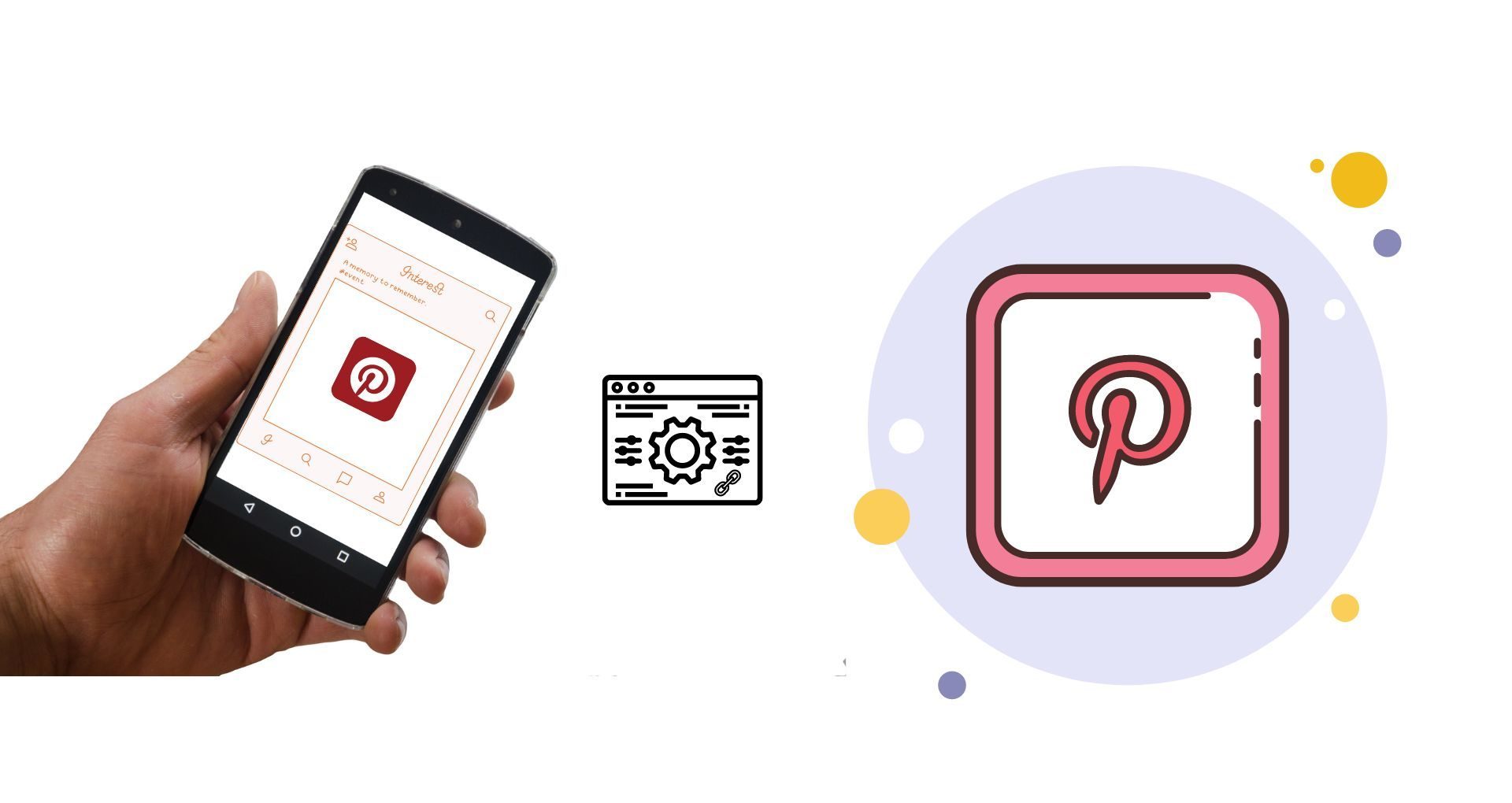
To create and optimize Pins for your Amazon affiliate links, start by clicking the “+” button on Pinterest to create a new Pin. Choose an eye-catching image that relates to the product you’re promoting.
In the description, write compelling and informative content that encourages users to click. Make sure to add your Amazon affiliate link in the website URL field. Use relevant keywords and hashtags to increase the visibility of your Pin. This will help attract more clicks and potential purchases.
Adding Amazon Affiliate Links to Pins

To add Amazon affiliate links to Pins, start by creating a new Pin on Pinterest. Upload your chosen image and enter a captivating description. In the website URL field, paste your Amazon affiliate link. Make sure the link is correctly formatted and functional.
Ensure you comply with both Amazon’s and Pinterest’s guidelines to avoid any issues. By properly adding Amazon affiliate links to your Pins, you can drive traffic and earn commissions effectively.
Promoting Your Affiliate Pins

- To maximize the reach of your affiliate marketing efforts, it’s crucial to promote your affiliate Pins effectively. Start by sharing your Pins on relevant Pinterest boards where your target audience is active. Join group boards related to your niche to expand your reach further.
- Use relevant keywords and hashtags in your Pin descriptions to increase their visibility in Pinterest searches. Engage with your Pinterest community by commenting on and repinning related content, which can help drive more traffic to your Pins.
- Cross-promote your Pins on other social media platforms like Instagram, Facebook, and Twitter to attract a broader audience. Additionally, consider using Pinterest Ads to boost the visibility of your Pins, targeting specific demographics and interests.
- Regularly analyze the performance of your Pins using Pinterest Analytics. This will help you understand what works best and allow you to refine your strategy for better results. By actively promoting your affiliate Pins, you can drive more traffic and increase your affiliate earnings. Effective promotion is key to maximizing your success on Pinterest.
>>> Also, Read More: How to Reach out to Brands as an Influencer?
Tracking and Analyzing Performance

To ensure the success of your affiliate marketing efforts, it’s essential to track and analyze the performance of your Pins.
- Start by using Pinterest Analytics to monitor key metrics such as impressions, clicks, saves, and engagement rates. These insights will help you understand which Pins are performing well and which ones need improvement.
- Pay attention to the click-through rate (CTR) and conversion rates of your affiliate links. This will give you an idea of how effectively your Pins are driving traffic and generating sales. Use this data to tweak your Pin designs, descriptions, and keywords to improve their performance.
- Regularly reviewing your analytics will also help you identify trends and patterns, allowing you to optimize your strategy accordingly. By consistently tracking and analyzing the performance of your Pins, you can make data-driven decisions that enhance your affiliate marketing efforts and maximize your earnings on Pinterest.
Best Practices and Tips

To succeed in affiliate marketing on Pinterest, follow these best practices and tips. First, always disclose your affiliate links clearly to comply with FTC guidelines and build trust with your audience. Use phrases like “This Pin contains affiliate links” in your descriptions. Ensure your Pins are visually appealing with high-quality images and engaging descriptions. Use relevant keywords to improve searchability. Consistency is key; post regularly to keep your audience engaged and attract new followers.
Useful Tips:
Engage with your Pinterest community by liking, commenting on, and repinning others’ content. This can increase your visibility and drive more traffic to your Pins. Monitor trends within your niche and adapt your strategy to stay relevant.Stay updated with Pinterest and Amazon’s guidelines to avoid any violations that could jeopardize your affiliate account. By following these best practices and tips, you can enhance your affiliate marketing strategy and achieve better results on Pinterest.
Conclusion
In conclusion, knowing how to add Amazon affiliate links on Pinterest can significantly boost your affiliate marketing success. Pinterest’s visual platform, combined with Amazon’s vast product selection, provides an excellent opportunity to drive traffic and earn commissions. By following the steps outlined in this article, you can seamlessly integrate Amazon affiliate links into your Pinterest strategy.
First, join the Amazon Associates program to generate unique affiliate links. Next, select relevant products and use the SiteStripe tool to create your links. When creating Pins, focus on eye-catching images and compelling descriptions, ensuring to add your Amazon affiliate link in the URL field. Promoting your Pins effectively is crucial; share them on relevant boards, use appropriate keywords and hashtags, and engage with your Pinterest community to maximize reach.
Tracking and analyzing your Pins’ performance through Pinterest Analytics allows you to make data-driven decisions and optimize your strategy. Additionally, following best practices and tips, such as disclosing affiliate links and staying updated with guidelines, will help you maintain credibility and compliance. Do you know “How to Sell Online Courses on Social Media“
FAQs:
To join, visit the Amazon Associates website and sign up. Once approved, you can generate affiliate links for any product on Amazon.
Select products relevant to your Pinterest audience that are likely to be popular and engaging.
Create a new Pin on Pinterest, upload an engaging image, write a compelling description, and paste your Amazon affiliate link in the URL field.
Share your Pins on relevant boards, use keywords and hashtags, engage with the Pinterest community, and consider cross-promoting on other social media platforms.
Use Pinterest Analytics to monitor impressions, clicks, saves, and engagement rates. This data helps you optimize your strategy for better results.




